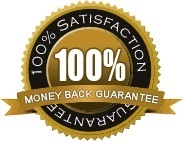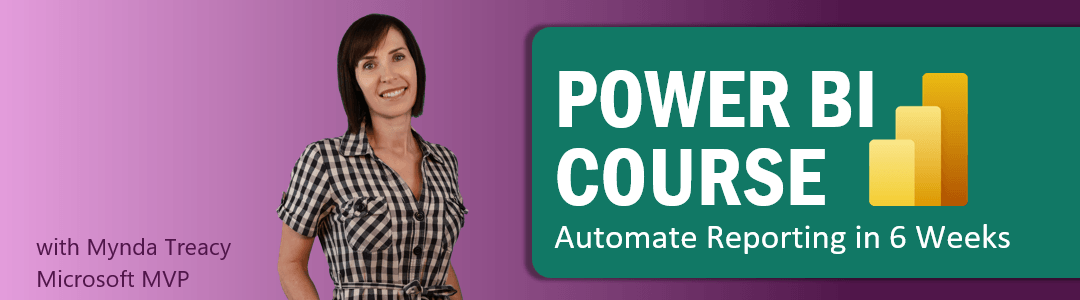
Take Your Dashboards To The Next Level With Interactive Power BI Visualizations Like This
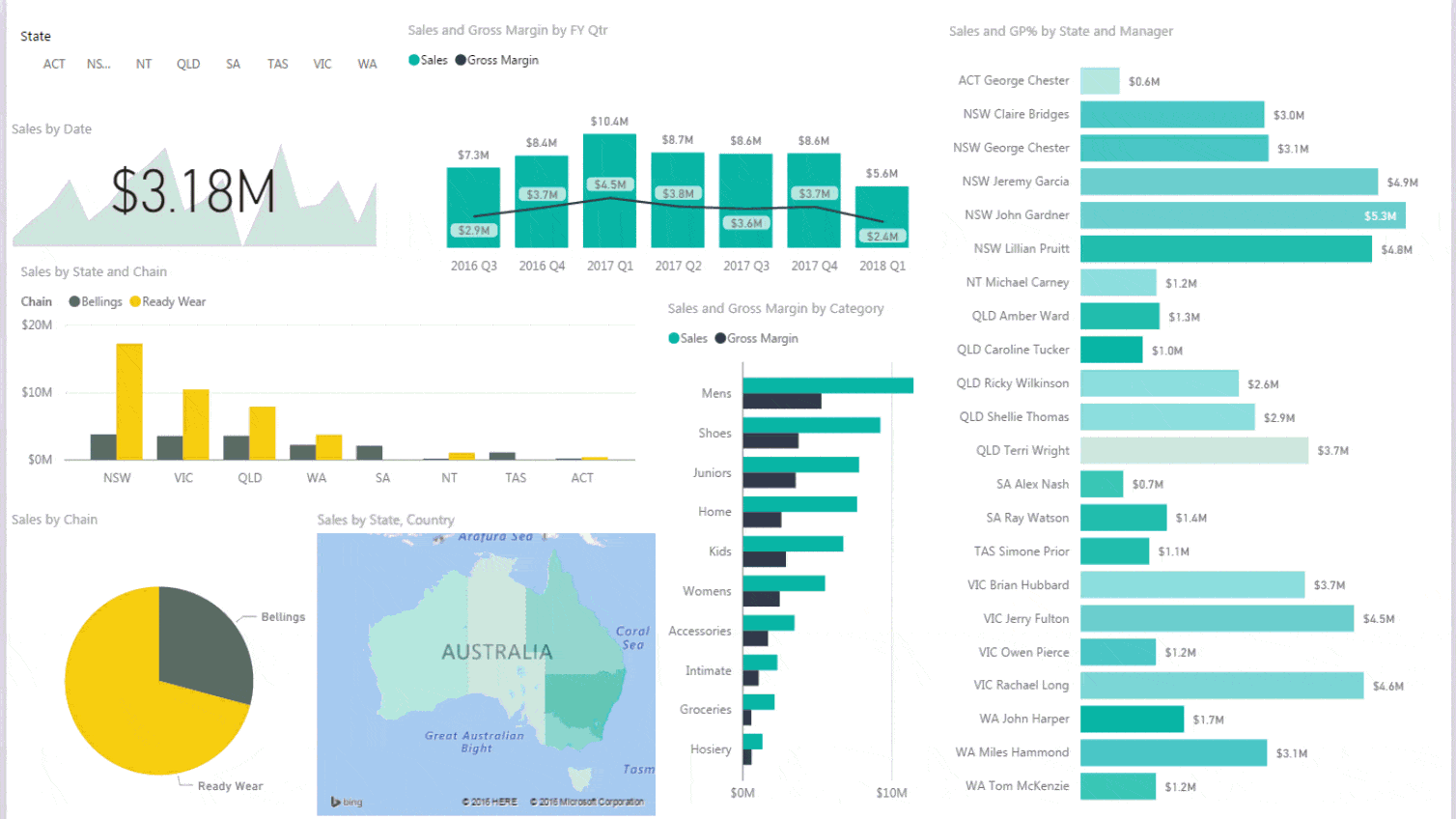
What is Power BI?
Power BI is Microsoft’s business intelligence (BI) and data visualization tool that enables you to quickly develop stunning interactive dashboards that bring your data to life and enable you to monitor your business on every device.
Once set up, your reports can be scheduled to update themselves and automatically shared securely with your audience freeing you up to work on other projects.
The free Power BI Desktop tool can get and model data from almost anywhere (click here to see the list) using the same Power Query and Power Pivot tools many Excel users will be familiar with. Then quickly create impressive interactive reports using the sophisticated charting and visualization gallery.
You can even embed Excel charts, tables, PivotTables and dashboards in your Power BI dashboards using the Power BI Publisher for Excel.
Securely share your dashboards and reports with people inside and outside of your organisation with the online Power BI service*, or publish them to the web like the one below:
Go ahead and try it out - click on an element in the Power BI report below and watch it respond (maximise to full screen):
*Sharing of Dashboards and Reports using the Power BI Service requires a Power BI Pro account, which is currently US$10/mth.
Who is Power BI For?
Power BI is for you if:
- You want to ramp up your skills so you're ready to take on that analyst role, or tame some big data
- You currently use Excel to build Dashboards and are ready to take them to the next level
- You have been looking for an affordable BI or reporting tool that will bring your data to life and make it readily available to your audience
Not sure if Power BI is right for you?
Here’s what Joe had to say about Power BI:
"I've wanted to get into Power BI, but wasn't convinced that it is the right tool for the job in hand, perhaps due to not seeing enough of what it can actually do, and mainly having lack of time for learning about it. Mynda has brought it all together and showed me that yes, this is the tool for the job. After seeing its practicality and real life application whilst following real life examples my jaw almost fell with amazement and excitement at the same time. Joe"
Don’t Just Take Our Word for It – Hear from People Like You:

Power BI Course for Excel Users with Mynda Treacy
Now that you’ve seen how amazing Power BI is you’ll want to get up to speed quickly.
Previously BI tools like this have been cost prohibitive for most users, but Microsoft have brought BI to the masses with this amazing affordable tool.
I have been working with Excel since 1995 in both corporates and small businesses, and teaching since 2010 (not including teaching many colleagues over the years). Since Power BI was released in July 2015, I've been learning everything I can about this amazing tool and I'm excited to be able to share that with you.

Why take my course?
Power BI is a vast program with lots of functionality which is what makes it an awesome tool, but it also means there is a lot to learn and some people can find this daunting and not know where to start.
I eliminate the overwhelm so you can follow a logical path to learn all you need to know to build amazing interactive dashboards that will have your colleagues mouths gaping!
Power BI is easy to use for the most part but there are some fundamental things you must get right from the outset or you’ll run into problems.
Having Power BI, Power Query and Power Pivot skills is going to set you way above the Excel crowd and into the Data Analyst sphere with the potential to earn a higher salary.
Power BI Dashboards will enable your users to interact and drill down on the data. They can even create their own reports and views (with your permission), which will increase interest in the data and reduce your workload.
Being an Excel user myself I’ve created this course from the point of view of an Excel user, so don’t feel that you need to be familiar with databases or existing BI tools to learn and use Power BI.
Watch a Sample Tutorial - 1.03 Build this dashboard in minutes
Click on the video below to start watching. Click on the white rectangle on the bottom right of the video control bar to watch the video in full screen.
What you get in the Power BI Course
Power BI Course Syllabus - Duration 5h 19m 31s
Prerequisites for the course
- No prior Power BI or BI experience required
- Power BI Desktop requires use of Power Query and Power Pivot, which are built into Power BI. If you don't already have these skills from working with them in Excel, be sure to choose a discounted bundle from the options below that includes these courses.
- Windows 10 onward so you can install the Power BI Desktop application
- Not suitable for Mac users, as the Power BI Desktop tool is only available for the PC
Power BI Decision Tree
I’ve built a decision tree to help you decide which components you’ll need to use. This will help you identify which courses you’ll want to sign up for (in the yellow boxes).
Not ready for all that Power?
Perhaps you’re relatively new to Excel, or you haven’t mastered the fundamentals like PivotTables and formulas yet.
If so, I have an Excel Dashboard course here where I bring your Excel skills up to speed and teach you how to build interactive Dashboards using regular Excel.
The techniques you learn in my Excel Dashboard course are also often used in your everyday Excel work, so it’s time well spent.
You can also learn Power Query and Power Pivot & DAX as these tools are used in Excel and Power BI. That way when you’re ready for Power BI you’ll be off to a head start.
Power BI FAQ’s
Choose Your Course Bundle
- Power BI
- Online Only
USD $199Add to cart
USD $199Add to cart
- Online + Download
USD $398Add to cart
USD $398Add to cart
Power BI Videos 5h 19m
- Download Supporting Files & Data
- Download Completed Power BI Desktop Files
- 12 Months of Support
- Power BI
+
Power Query - Online Only
USD $278Add to cart
USD $278Add to cart
- Online + Download
USD $556Add to cart
USD $556Add to cart
- Everything in the Power BI Course
Power Query Videos 5h 30m
- Power BI
+
Power Pivot & DAX - Online Only
USD $294Add to cart
USD $294Add to cart
- Online + Download
USD $589Add to cart
USD $589Add to cart
- Everything in the Power BI Course
Power Pivot & DAX Videos 5h 23m
- Power BI
+
Power Query
+
Power Pivot & DAX - Online Only
USD $413Add to cart
USD $413Add to cart
- Online + Download
USD $828Add to cart
USD $828Add to cart
- Everything in the Power BI Course
- Everything in the Power Query Course
- Everything in the Power Pivot & DAX Course
- Power BI
+
Excel Dashboards - Online Only
USD $318Add to cart
USD $318Add to cart
- Online + Download
USD $637Add to cart
USD $637Add to cart
- Everything in the Power BI Course
Dashboard Course Videos 5h 30m
- 12 Months of Dashboard Support
- Homework Project
- 3 Sample Dashboards
- Power BI
+
Excel Dashboards
+
Power Query
+
Power Pivot & DAX - Online Only
USD $572Add to cart
USD $572Add to cart
- Online + Download
USD $1,147Add to cart
USD $1,147Add to cart
- Everything in the Power BI Course
- Everything in the Dashboards Course
- Everything in the Power Query Course
- Everything in the Power Pivot & DAX Course
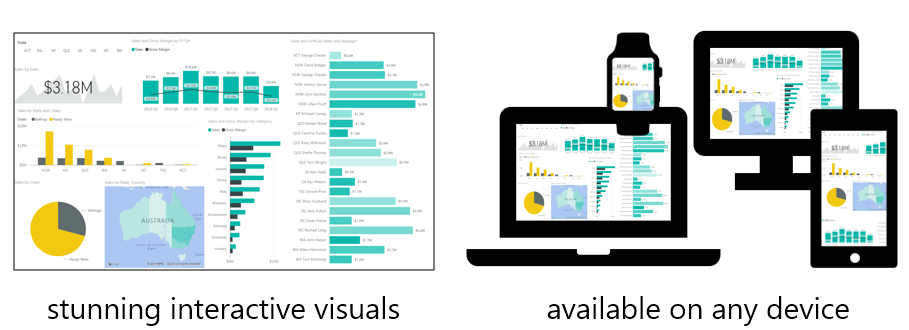
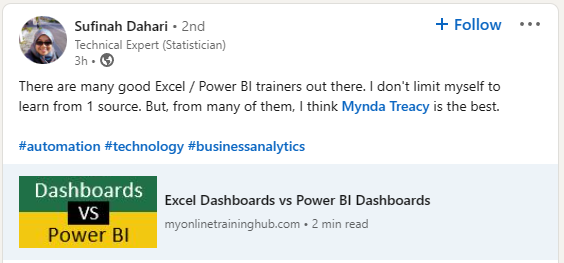
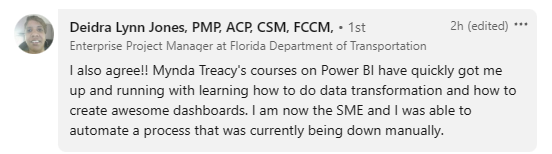
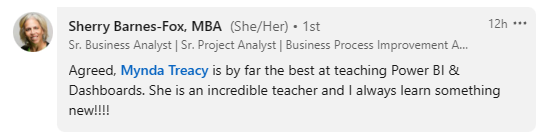
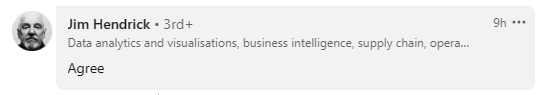
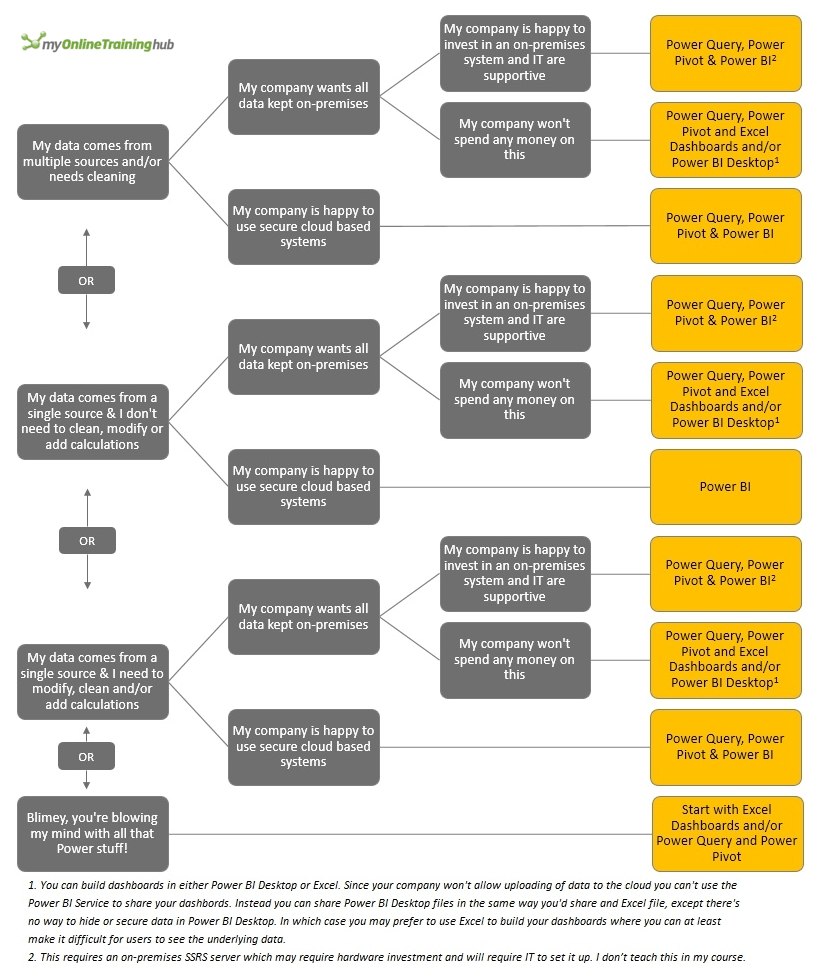
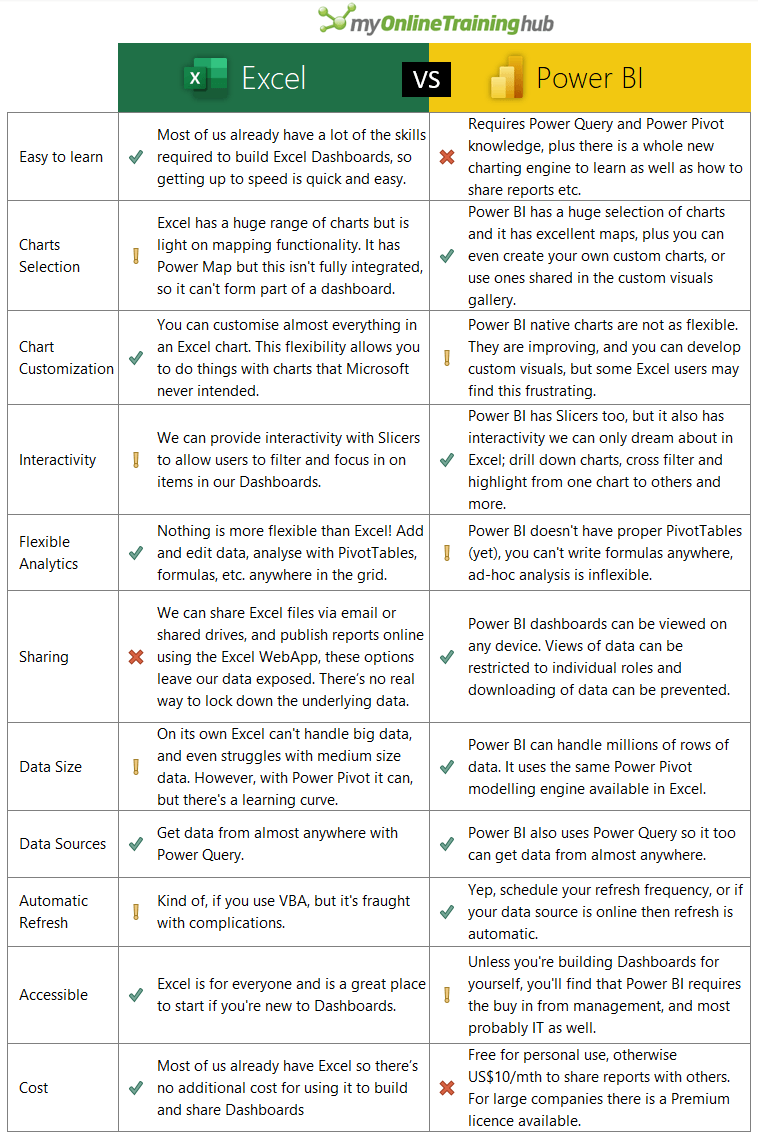
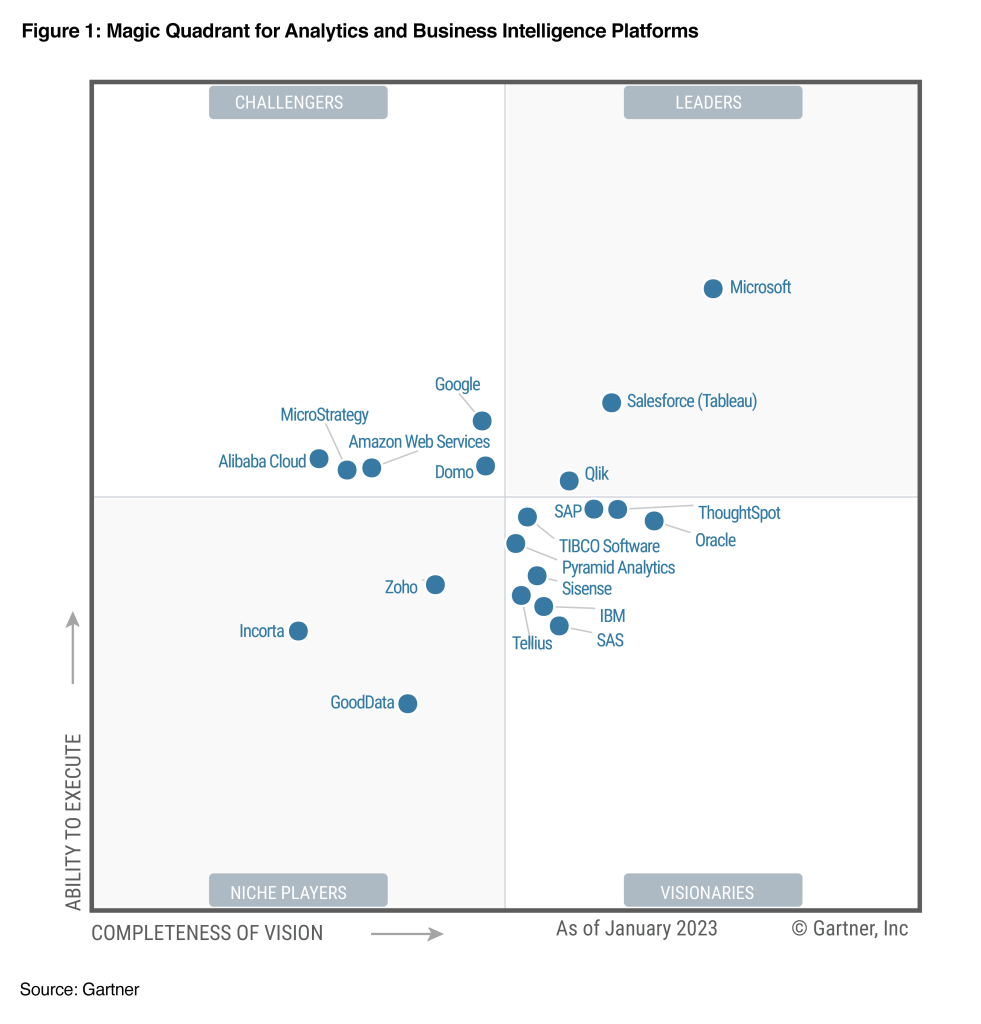
 Power BI Videos 5h 19m
Power BI Videos 5h 19m